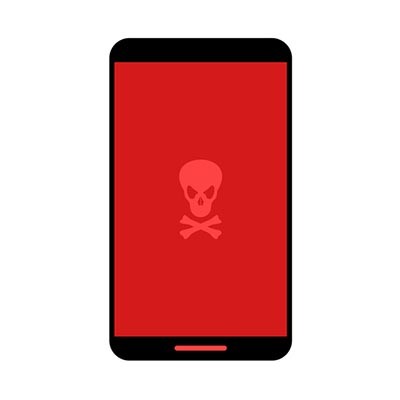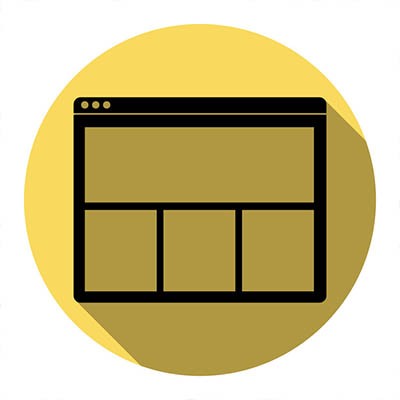Home
About Us
IT Services
Understanding IT
- Understanding General Data Protection Regulation Compliance
- Understanding Automation
- Understanding Ransomware
- Understanding Shadow IT
- Understanding Your Virtual Identity
- Understanding the Modern Office
- IT Threat Glossary
- Understanding Business Continuity
- Windows Server 2003: End of Life
- Understanding the Internet of Things
- Understanding Network Security
- Understanding SOX
- Understanding BYOD
- Understanding PCI DSS
- Windows XP End of Life
- Understanding HIPAA
- Cloud Computing
News
Blog
Support
Contact Us
(713) 979-2090
- Register
- Login
Zinc Blog
I’d be willing to bet that your phone is within reach at the moment, assuming you aren’t actively using it to read this blog right now. The tendency that people have to always have their phones on them has contributed to these devices becoming more deeply integrated into work processes - including security, via two-factor authentication. For this week’s tip, we’ll discuss how you can leverage an Android device as an added security measure.
The holiday season is coming to an end, which means it’s time to get back to the grind in the new year. However, if you happened to receive an Android device as a gift (or maybe treated yourself to one, I’m not judging), you can leverage it to make work a little easier. We’ll give you a few tips how.
Mobile devices are great tools that allow for enhanced mobility and convenience, but this increased accessibility is also a major detriment in terms of data security. Mobile devices are notorious for being considerable security threats to businesses that utilize them. Therefore, businesses that use mobile devices on a regular basis should absolutely be aware of how they can influence security policies.
Many businesses rely on technology in order to function, which once meant that technology-related expenses could easily eat up much of its budget. Now, a sizable number of companies are adopting a different approach: Bring Your Own Device, or BYOD. While this approach does have a few of its own downsides, there are definite benefits to BYOD that you could potentially enjoy.
One of the nice things about browsing the Internet on a mobile device is how many options there are in terms of browsers. However, when trying to select the best, it may not be a bad strategy to stick to familiar names. Here, we review a few solid options that you may consider.
With smartphones being so well suited to productivity and on-the-go organization, it’s little wonder that they have become a great tool for note-taking. One application in particular, Evernote, was designed with many features focused toward this very task. For this week’s tip, we’ll review some of the reasons that Evernote is a stand-out note-taking tool.
You’d be hard-pressed to find a better productivity device than a smartphone, but the fact remains that while it’s a great tool to get more work done, its nature as a communication device makes it a prime target for wasting time. We’ll discuss some of the best ways your organization can take advantage of mobile technology while still remaining as productive as possible with it.
- You are here:
- Home /
- Blog /
- Zinc IT Team /
- Microsoft Updates Windows 10’s Security