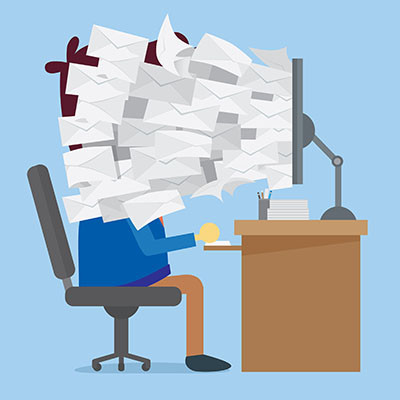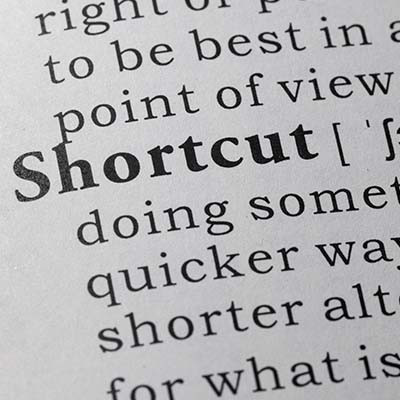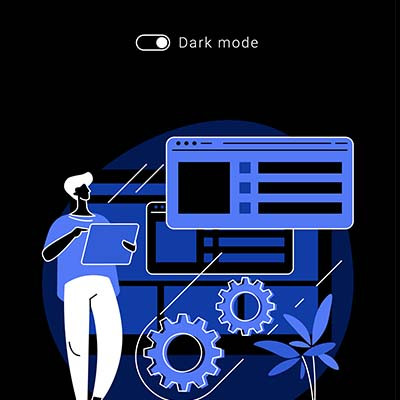Sometimes you will find something on the Internet and think, “Wow, I’d love to save this, but I also love PDFs.” Well, for instances like this, there are features built into your web browser that allow you to do just that! Let’s go over how you can save a web page or image as a PDF directly from your browser.
Home
About Us
IT Services
Understanding IT
- Understanding General Data Protection Regulation Compliance
- Understanding Automation
- Understanding Ransomware
- Understanding Shadow IT
- Understanding Your Virtual Identity
- Understanding the Modern Office
- IT Threat Glossary
- Understanding Business Continuity
- Windows Server 2003: End of Life
- Understanding the Internet of Things
- Understanding Network Security
- Understanding SOX
- Understanding BYOD
- Understanding PCI DSS
- Windows XP End of Life
- Understanding HIPAA
- Cloud Computing
News
Blog
Support
Contact Us
(713) 979-2090
- Register
- Login
Zinc Blog
If you use Android devices, then you should know that updating your operating system is incredibly important. You’ll get the latest patches and fixes for various bugs, but you’ll also receive important security updates that will help you stay safe while using your device. Today, we want to walk you through how to update your Android device to the latest version of its operating system.
How often do you receive requests for meetings or other time-sensitive reminders through your email inbox, only to forget that you signed up for them weeks or months later? Sometimes it can be easier to just add an event to your calendar right from your email inbox. Let’s go over how you can add an event reminder to your Google Calendar right from your Gmail inbox so you never miss an important date or deadline again.
Microsoft Excel is, putting it frankly, a hugely capable piece of software that can do more than most people would imagine—more than we could go over in a million blog posts. However, there are a few essential functions that Excel offers that business users are bound to find useful. Let’s go over these most essential functions so that you have them in your back pocket.
Creating secure passwords is not always the easiest thing in the world, as evidenced by many individuals opting to go with the same password for multiple accounts. Thankfully, you have us to help walk you through how to make a secure password. Let’s discuss some of the best practices associated with passwords and how you can get started using them to maintain security for your online accounts.
Have you ever thought about protecting a specific file or folder on your computer? You could always hide the file, but this isn’t doing much to protect it from anyone who has access to your computer and its settings. Sometimes it takes a stronger approach. Windows has some basic file encryption functionality built into it, so let’s go over how you can use it to protect a specific file or folder on your computer!
Is your desktop littered with random files or folders that need to be organized? Do you have a handful of folders that you absolutely need but would prefer if they weren’t out in the open all the time? Windows has built-in functionality that lets you hide certain folders from view, if you want, and it’s a great way to clean up your desktop. Let’s get into how you can hide these folders from your desktop or Documents view.
Microsoft Word is a great tool that you can use to fulfill your business’ requisite word processing needs, and depending on your skill level, you can take things up a notch with a couple of quick and easy tips. Let’s go over a couple of easy ways you can elevate your Microsoft Word skills.
Managing your email can be challenging, especially if you are a business owner. We’re sure you get countless emails on a day-to-day basis, and it can be difficult to assign them priority or triage them accordingly. All of this leads to one messy inbox that can get in the way when you need simplicity most. How can you make sure your inbox’s organization is not holding you back from achieving maximum productivity?
Google Chat—the successor to Hangouts—offers a TON of features to its users, more so than most users probably realize. For instance, there are a lot of features buried under keyboard shortcuts. Let’s go over some of these shortcuts and what you can use them for in Google Chat.
A sluggish mouse is one way for you to lose out on valuable moments throughout the workday, so why not give your settings a change and switch up your mouse speed or sensitivity? You might find that it makes getting work done a little less frustrating and much faster, too. Here’s how to do it in Windows 10 or 11.
Collaboration platforms are all the rage these days, and one of the more notable choices out there is Microsoft Teams. With any collaboration software, there will be best practices that you can use to get the most out of it, and Teams is no exception to this rule. Let’s go over how you can use Teams to the best of your ability.
A major concern for your business is protecting the credit card data you collect from your customers and clients, but you also need to ensure that the company credit card you use to make purchases is secure. Here are some tips, tricks, and best practices you can use to keep this incredibly important asset safe and secure.
The modern computer is a marvel, but they can be quite the investment. It stands to reason that when you purchase new hardware—whether it be for yourself or your business—that you should want it to last as long as possible. For this week’s tip, we wanted to go through five things you can do to protect your computer from wear and tear.
Sometimes the last thing you want to do is type on your keyboard, especially if you have already been doing it just about all day. In cases like this, you can give your fingers a break and use Microsoft Word’s dictation features to “write” by speaking into your device’s microphone. Let’s go over how you can use this feature on a desktop, your web browser, and even your mobile device.
Chances are that, if you are a user of an Android device, you prefer Google Chrome as your mobile web browser. However, did you know that you can change your default web browser to a different one? All you have to do is know which browsers are available to use; then all it takes is a quick settings adjustment!
A shared network is not a new concept in the business world. These shared networks give all computers connected to them access to a centralized file and drive infrastructure where documents can be accessed. Your IT department has likely already set one of these up for your organization, but we thought a short guide on how to map a network on your personal device might be helpful.
While we all like to think we are paragons of productivity, the reality of the matter is that it’s far too easy to become distracted while trying to get work done. How do you stay focused when there are so many distractions out there? It all starts with controlling your environment and changing the way you approach these distractions.
While email has remained a major communication tool for businesses for quite some time, a lot of us might still be struggling to keep it organized. Alternatively, a lot of us may have just given up, allowing our inboxes to become a virtual dump of old communications and check-ins.
Fortunately, with a little bit of time now, you can turn your inbox into an organized and useful resource again.
Staring at a bright computer screen all day can bother your eyes, especially if it’s done on a routine basis. We know that staying away from computers and devices is something that we cannot really get away from in the business environment, but you can take steps to make it more manageable and easier on your eyes through the use of Dark Mode.