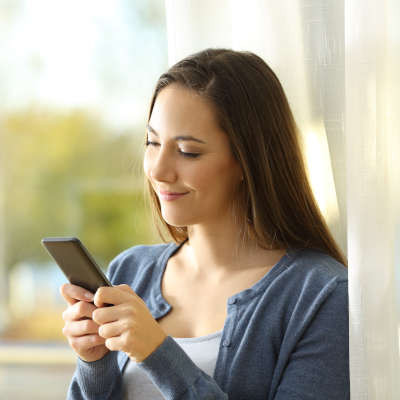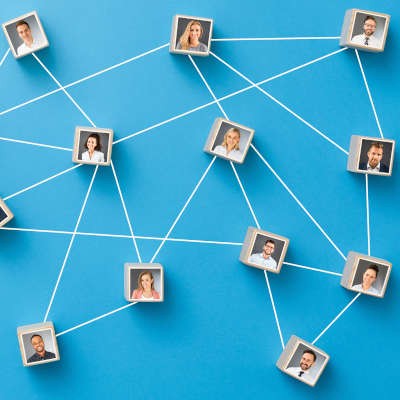Home
About Us
IT Services
Understanding IT
- Understanding General Data Protection Regulation Compliance
- Understanding Automation
- Understanding Ransomware
- Understanding Shadow IT
- Understanding Your Virtual Identity
- Understanding the Modern Office
- IT Threat Glossary
- Understanding Business Continuity
- Windows Server 2003: End of Life
- Understanding the Internet of Things
- Understanding Network Security
- Understanding SOX
- Understanding BYOD
- Understanding PCI DSS
- Windows XP End of Life
- Understanding HIPAA
- Cloud Computing
News
Blog
Support
Contact Us
(713) 979-2090
- Register
- Login
Zinc Blog
Working from home—especially for an extended period, as many have—can take its toll on anyone. Just think about it: instead of the home being a place of relative sanctuary that your employees can retreat to after the workday is over, the home has become just another place for work to be done. This quite understandably isn’t healthy, so it becomes important that your team members are able to separate their work life from their home life.
While loaning out your mobile device probably isn’t something you’re particularly keen to do right now, this may have been the case even before there were health concerns involved. After all, your phone really is just a little package of your personal data. What you may not have known, however, is that Android has had a feature—Android Guest Mode—that can help protect you since Android 5.0 Lollipop came out in 2014.
Back in June, Microsoft applied an update to the Microsoft 365 version of their Outlook email platform, adding various features—including one that allows users to run a native poll through their email. Let’s go over how it works so that you can take advantage of this useful utility.
If asked to list its most valuable assets, every modern business currently in existence should include its data on that list. This is part of the reason that data security should be treated as a priority. We know—this isn’t exactly a small ask, so to help, we’ve put together a few tips to get you started off on the right foot. If you’re already working on your data security preparedness, consider this a refresher.
I want to ask you a question: how is your working relationship with your IT provider, whether you’ve contracted another business, or you have your own internal department? If you suspect it isn’t great, there may be good reason for that.
Google Lens isn’t exactly the most well-known application amongst Android users, which is actually a real shame. This nifty little utility can provide some significant productivity benefits, if used correctly. Let’s go over a few capabilities that Google Lens can provide to give you some tips on how to use it.
When a group of people work together in an office, there is a sort of etiquette that forms to help everyone do the most effective work as they can. Of course, with many employees working remotely for some time now, a lot of these behaviors may have slipped. Here, we’re reviewing some of the technology manners that your team should keep in mind so that the whole of your business can work productively.
Nothing is more frustrating than when you are in the middle of a conversation or a task only to have your device’s battery run out of juice and shut your device off. This is exacerbated if the task you were using it for was time-sensitive or work related. Today, we thought we would give you a few tips on how to extend the life of your phone’s battery, so that you can get more done in the moments you need to.
Chances are, you own a smartphone, and that device helps you to manage quite a bit, both personally and professionally. As smartphones have risen in importance, they have also drawn the attention of hackers who attack via malicious applications. Here, we wanted to offer some tips that can help you spot these malicious apps before falling victim.
Other than matters of scale, most businesses have very similar needs when it comes to their hardware. As a result, many of the considerations businesses need to make are the same, regardless of their size. This week, we’re sharing some of these considerations to help you more effectively plan for any upcoming hardware implementations.
When it comes to ensuring your productivity when working from home, how you do that work matters—both in terms of the technology you put to use, and the habits you develop in order to be productive. Here, we wanted to share a few tips to help you on both fronts. That way, you’re even more likely to enjoy the optimum productivity that’s possible while working remotely.
There is no denying that the keyboard shortcuts we use are handy. Of course, you have the old cut, copy, paste standbys, but there are others out there that are helpful as well. For this week’s tip, we wanted to pay attention to a few other shortcuts you may have a use for.
When you consider the security concerns in your office, you may not think to include your printers in your deliberations. You should, simply because your printers could be an access point into your network without the right protections. That’s why, for this week’s tip, we’re going over how to improve the security around your printing infrastructure.
While one wouldn’t think of it immediately, Twitter is an important communication tool for businesses to use to reach their audience. While the brief-message format may seem like an obstacle to some, Twitter offers a feature that can sidestep this apparent shortcoming. For this week’s tip, we’ll go over how you can create a Twitter thread.
Nowadays, there is little more important to a business than communication, especially when it comes to keeping your clients and customers in the loop. Even in the best of times, this kind of communication is critical. Let’s review a few communication best practices that you and your team should always keep in mind for this week’s tip.
“We have so much time and so little to do. Strike that, reverse it.” – Willy Wonka, as written by Roald Dahl.
Time is perhaps the most finite resource there is, especially when it comes to business productivity. Whether your team is working in the office or remotely, it is important that that spend their available time wisely. Here, we’ve put together a few tips to share with your team to help them be more productive in their work tasks.
Productivity is generally included in any company’s list of priorities, and among those, it generally ranks somewhat near the top. With workplaces beginning to open with very different processes than what they are used to, productivity may be a little challenging to maintain. That’s why, for this week’s tip, we’re sharing one way you can hit the ground running at the start of your day.
We’ve all been there before: looking at our schedule and finding that something has been added to our day, with little-to-no context to describe what it is we are supposed to do. This is not the kind of thing that leads to a productive office and a productive working environment. That’s why we’re sharing how to start each of your team’s responsibilities on the right foot for this week’s tip: tasking it out properly.
It is safe to say that the concept of productivity has long been a priority to businesses, so much so that it spurred on a variety of the recognizable innovations that businesses profit from today. This includes the development of mobile browsing, especially where the Android version of Chrome comes in. Here, we wanted to share a few tips to help you make the most of your own mobile browsing with Chrome.